Bluetrek Skin 拆解
Step 1
本文引用地址:http://www.butianyuan.cn/article/142030.htmIt puts the lotion on its skin... Or else it gets the hose again.
In the last photo, I'm removing the removable ear clip. Don't worry, it gets better.



Step 2
Pretty simple here, just work a small blade around the seam to pop the latches.
You could probably use a spudger, but I didn't have one.



Step 3
We're in!
Nothing exciting on the underside of the top shell. Still no dermal tissue.



Step 4
The whole board just lifts out.

Step 5
The microphone is held in with a bit of hot glue.
Just push the rubber part covering the microphone from the outside and it'll pop right out.



Step 6
Sadly, the earpiece is a bit less willing to part with the casing.
I haven't figured out a way yet to get it out without breaking something, and I still want to use this headset.

Step 7
And we now present, a battery.
There's a nice RoHS sticker there, suggesting it contains hazardous substances (couldn't possibly be referring to the combustibility of Li-ion batteries, could it?). Better not open it.
The battery is held in place with a weak adhesive. Just pop it off with your fingers.


Step 8
And now, some obligatory close-ups of the circuit board.
The identity of chip in the center of the board (second photo, in the red square) has eluded me for quite a while. The logo appears to read "CSI" but it actually turns out to be "csr". Given the size and mounting, it's probably a BlueCore4 series (not sure of the exact model).
There could be something under the board the main chip is mounted on, but I don't have a way to get to it.
This was a lot easier to identify. It's an antenna.
There's a few mentions of Innovi on the board. At the time of this writing, Innovi's website seems to be down. From what I've gathered off of Google, Innovi might be either Bluetrek's old name or their parent company.

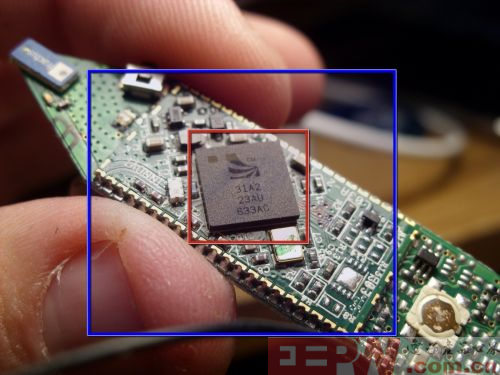








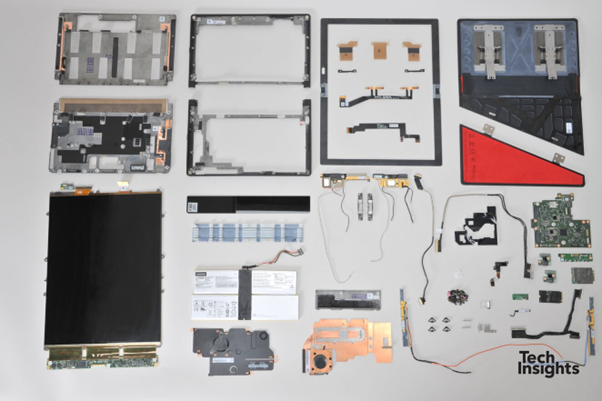







評(píng)論